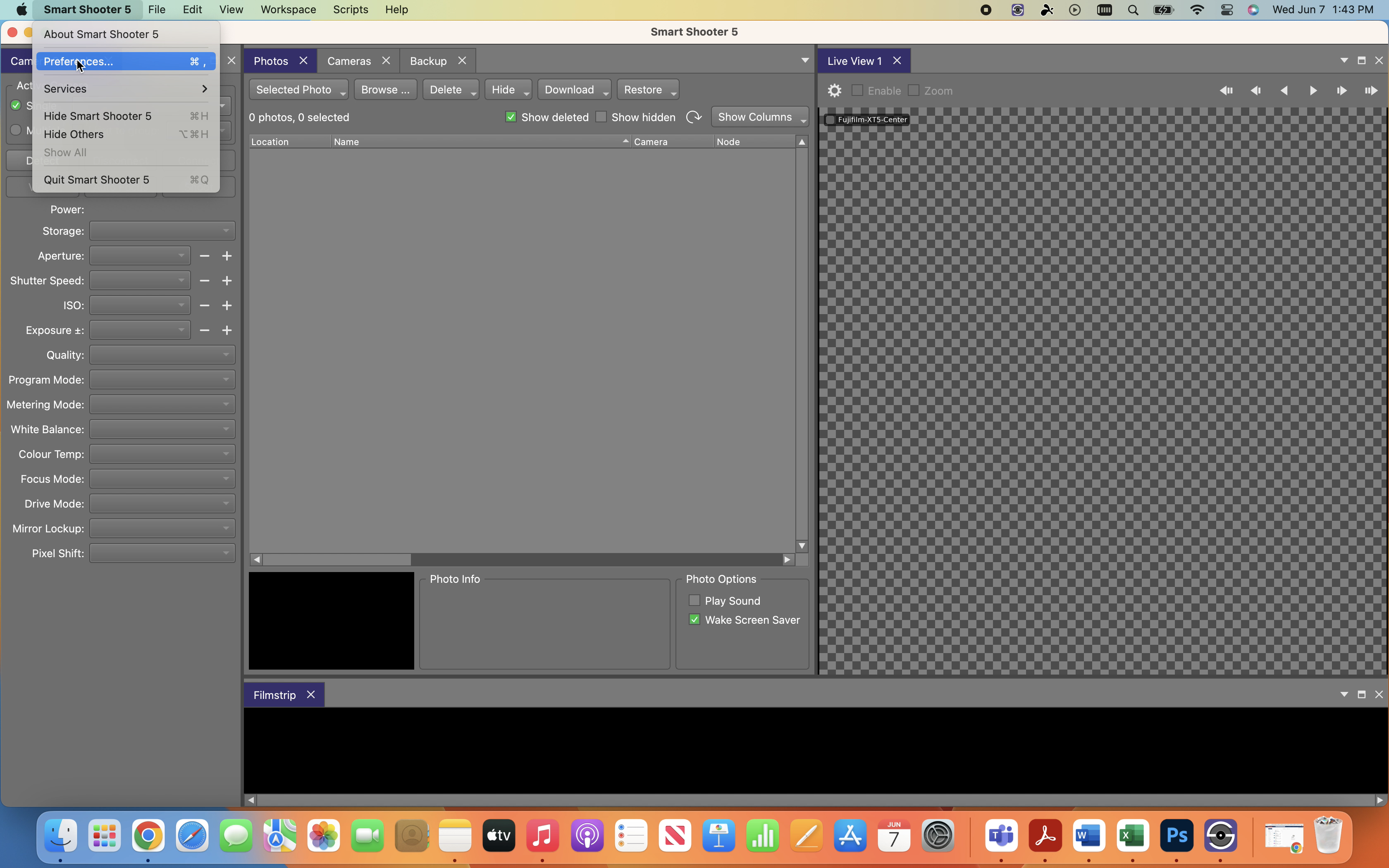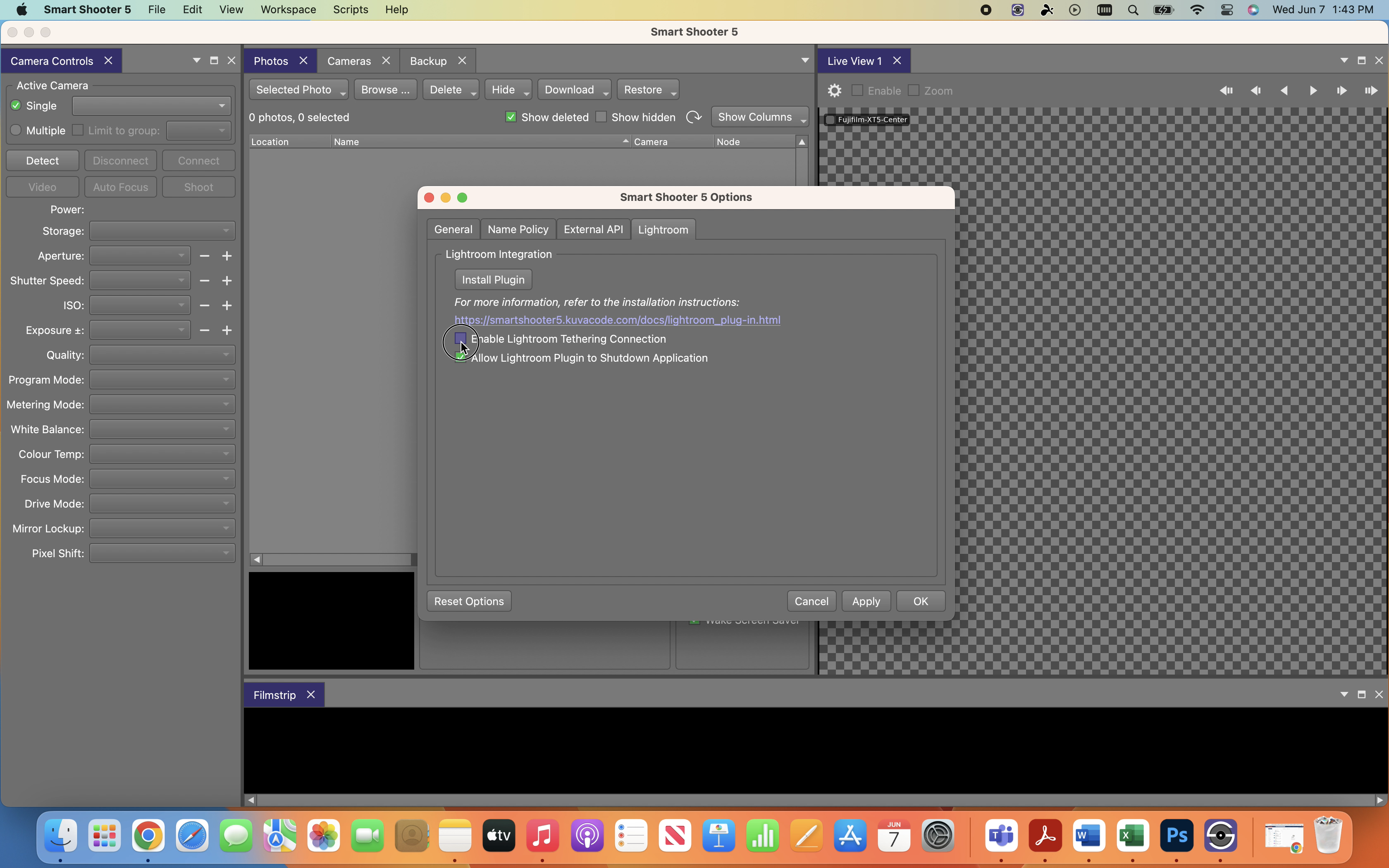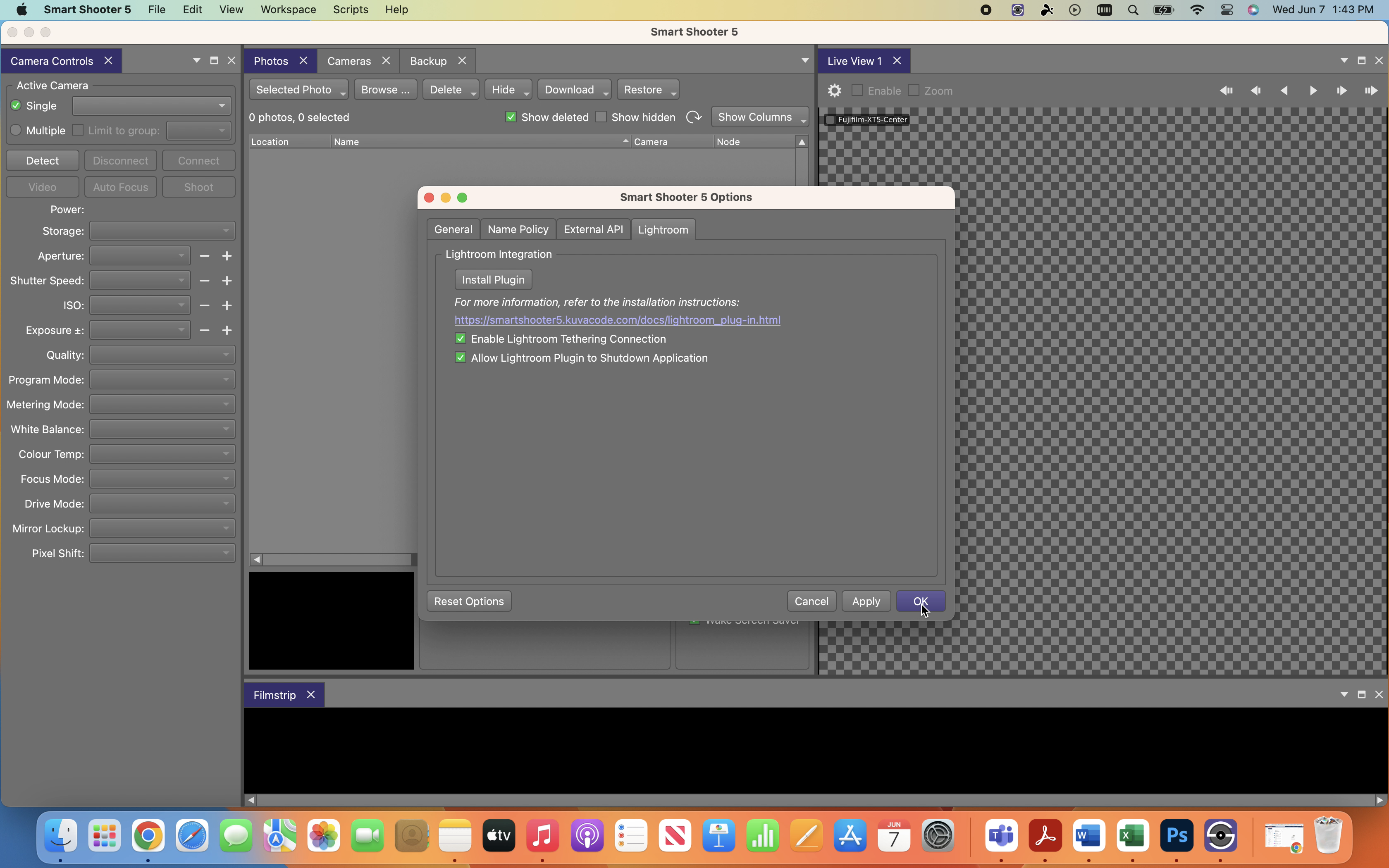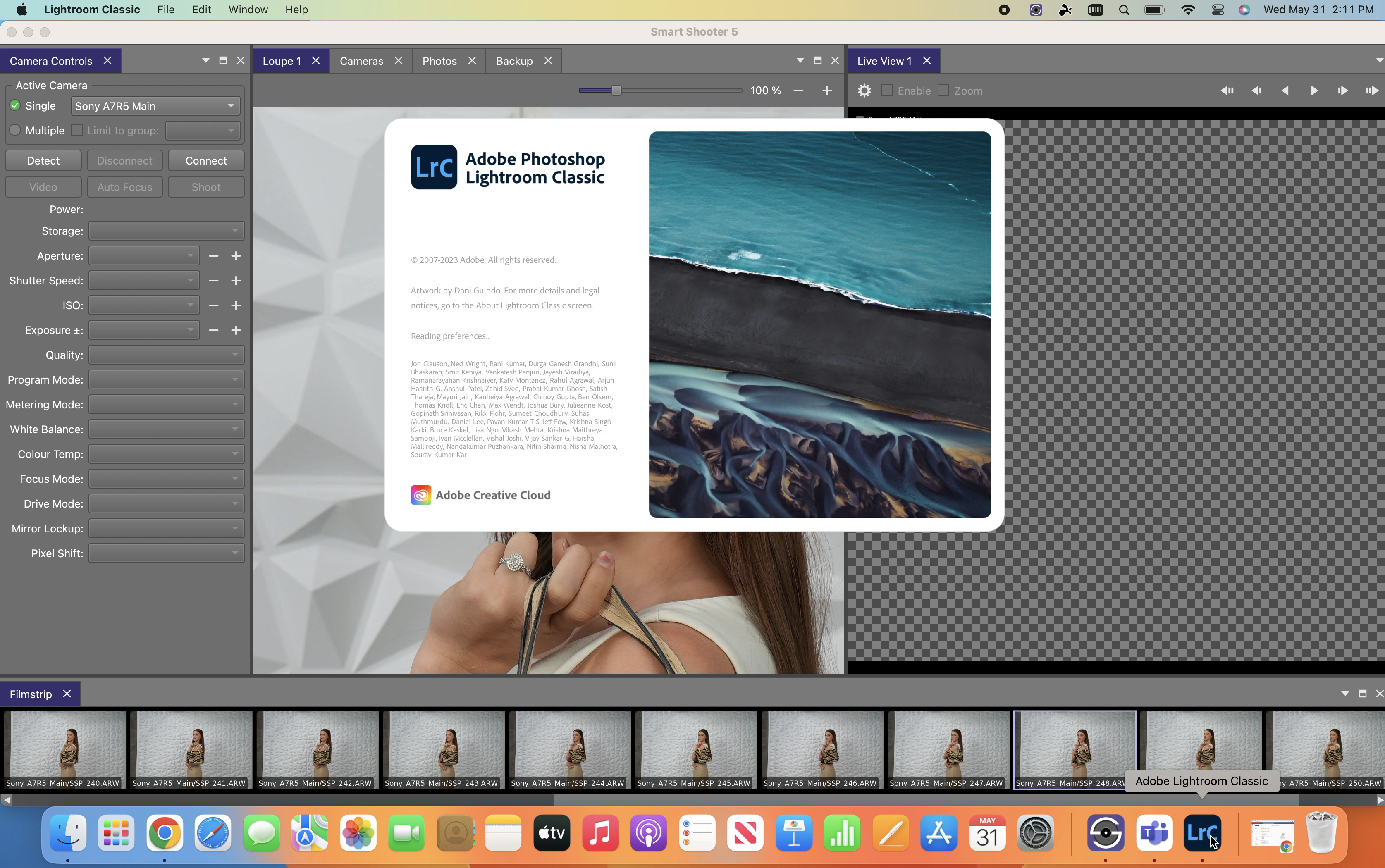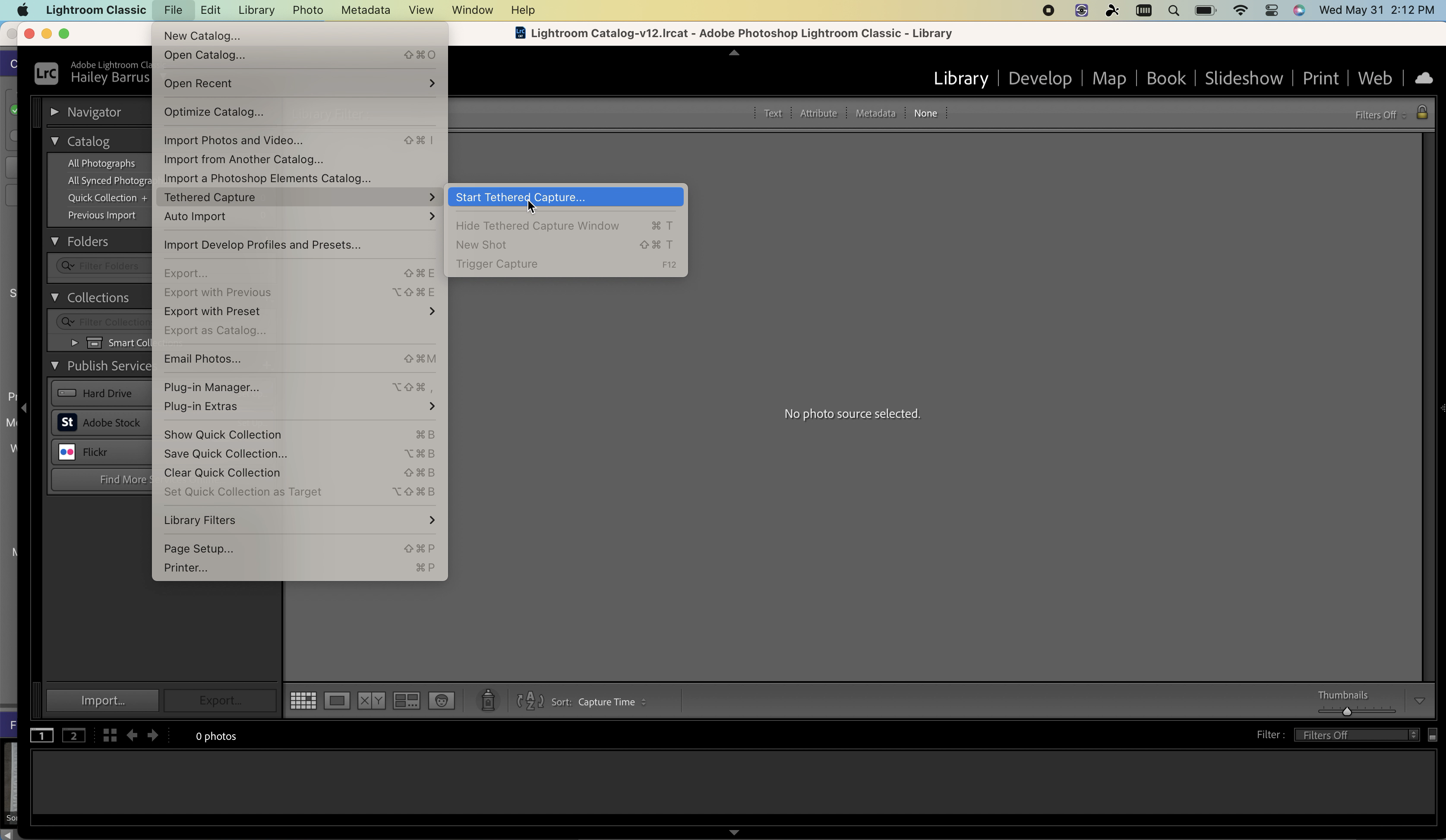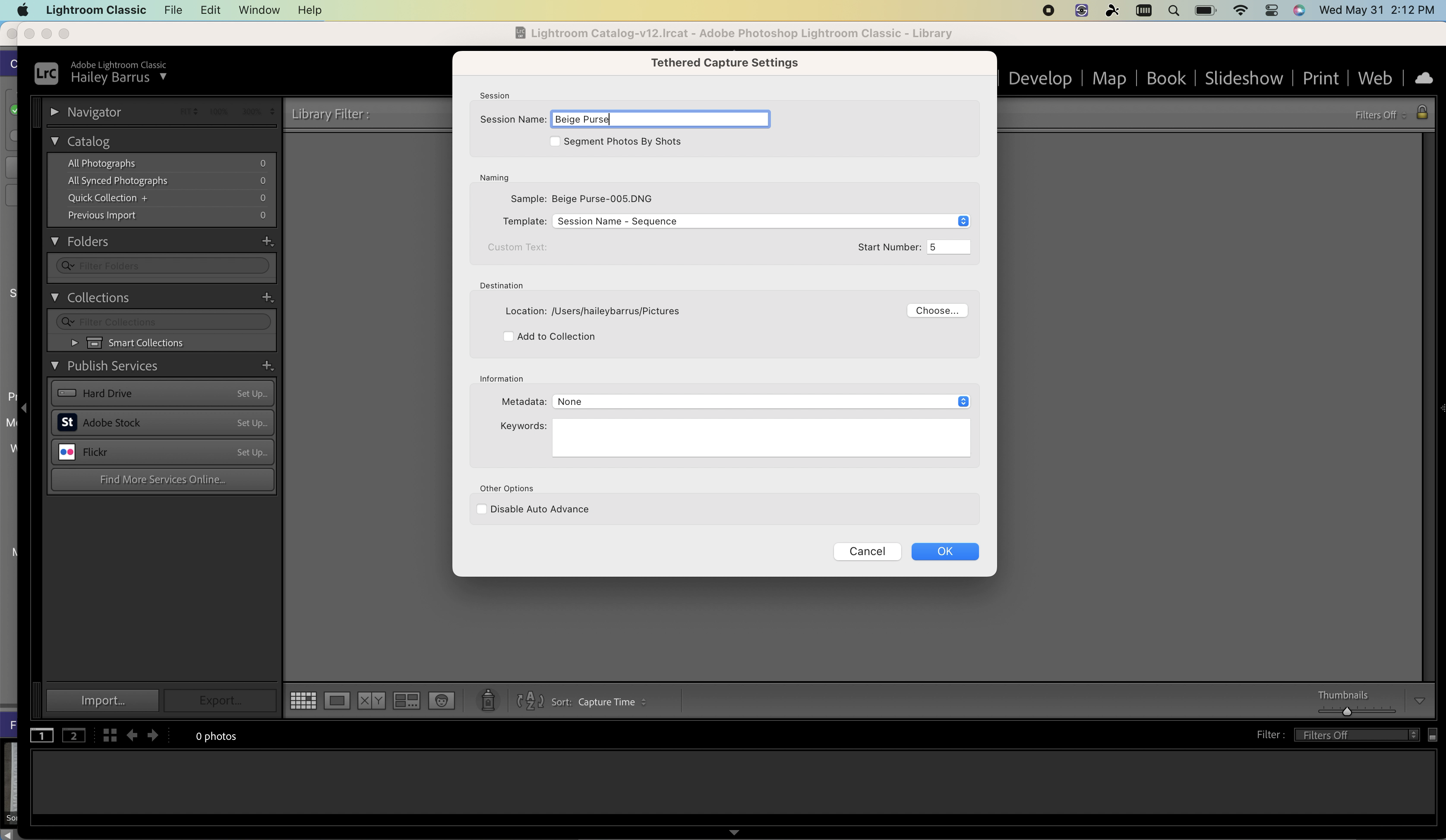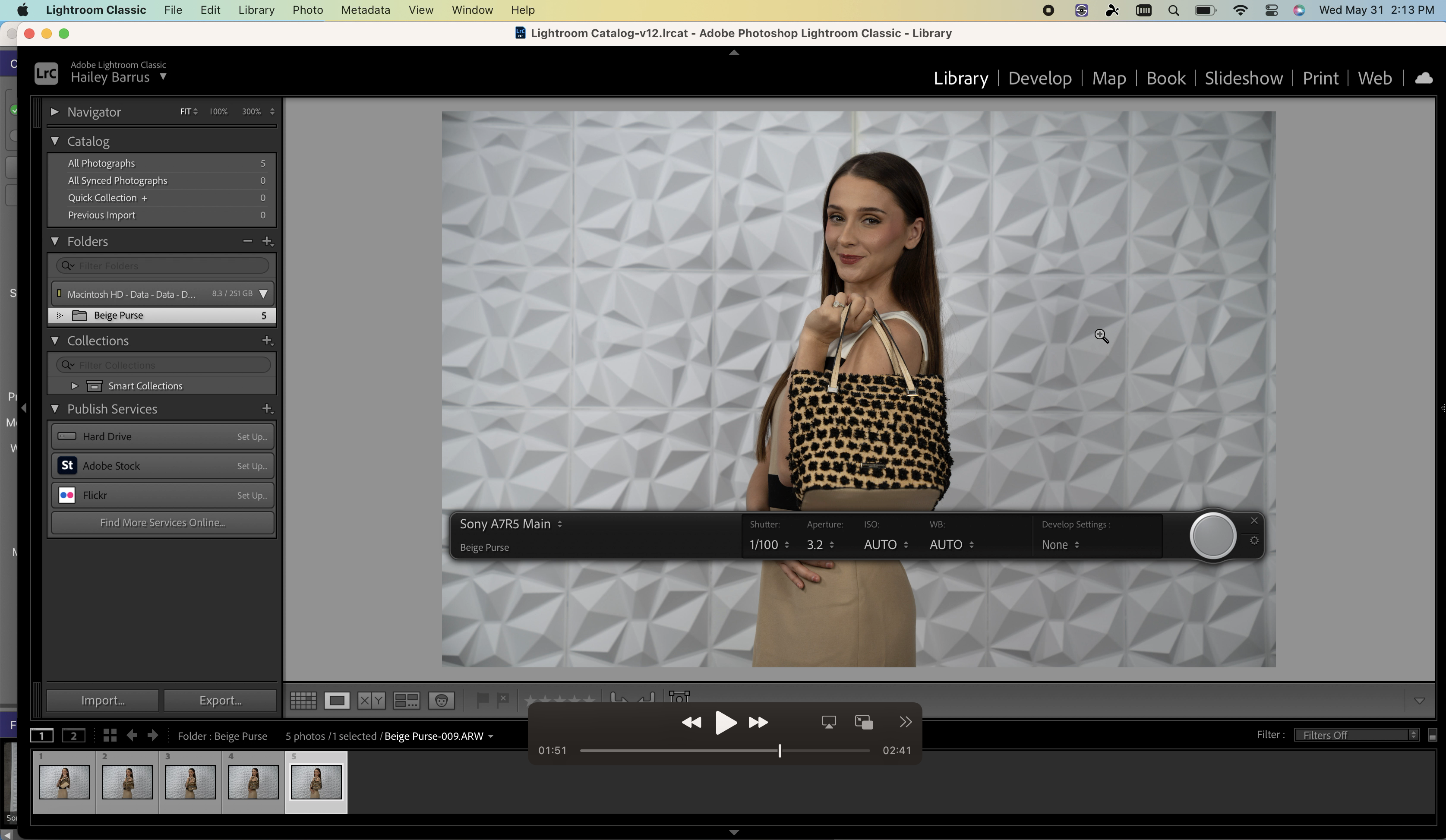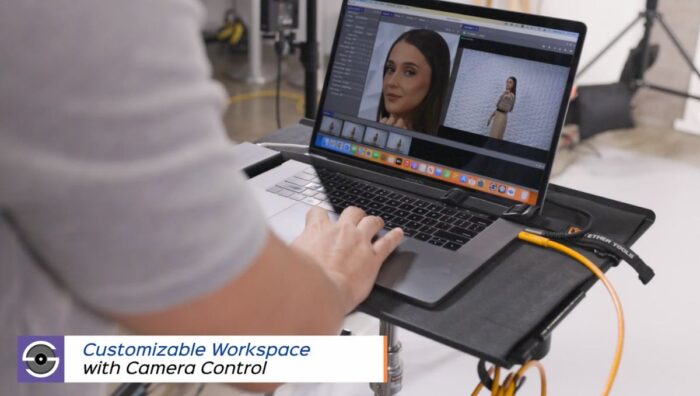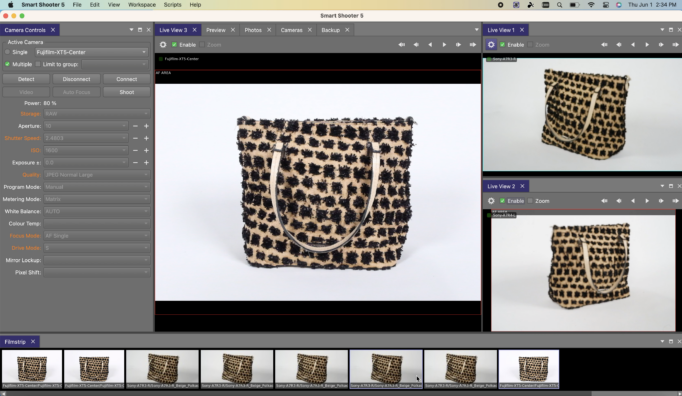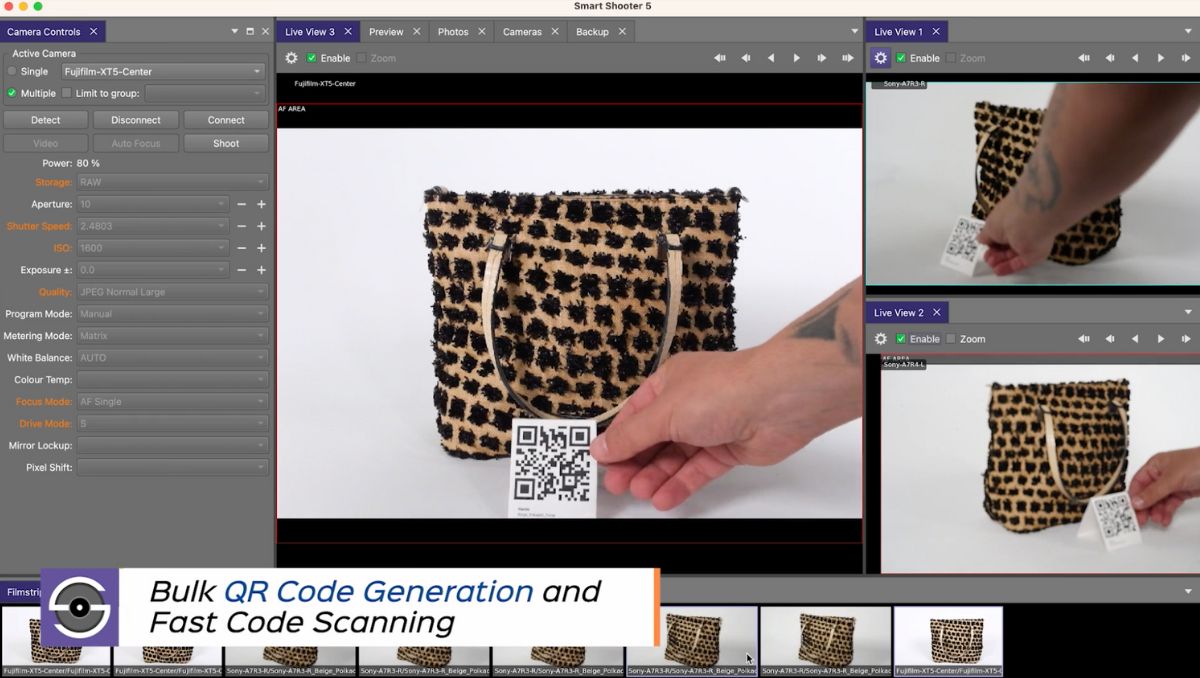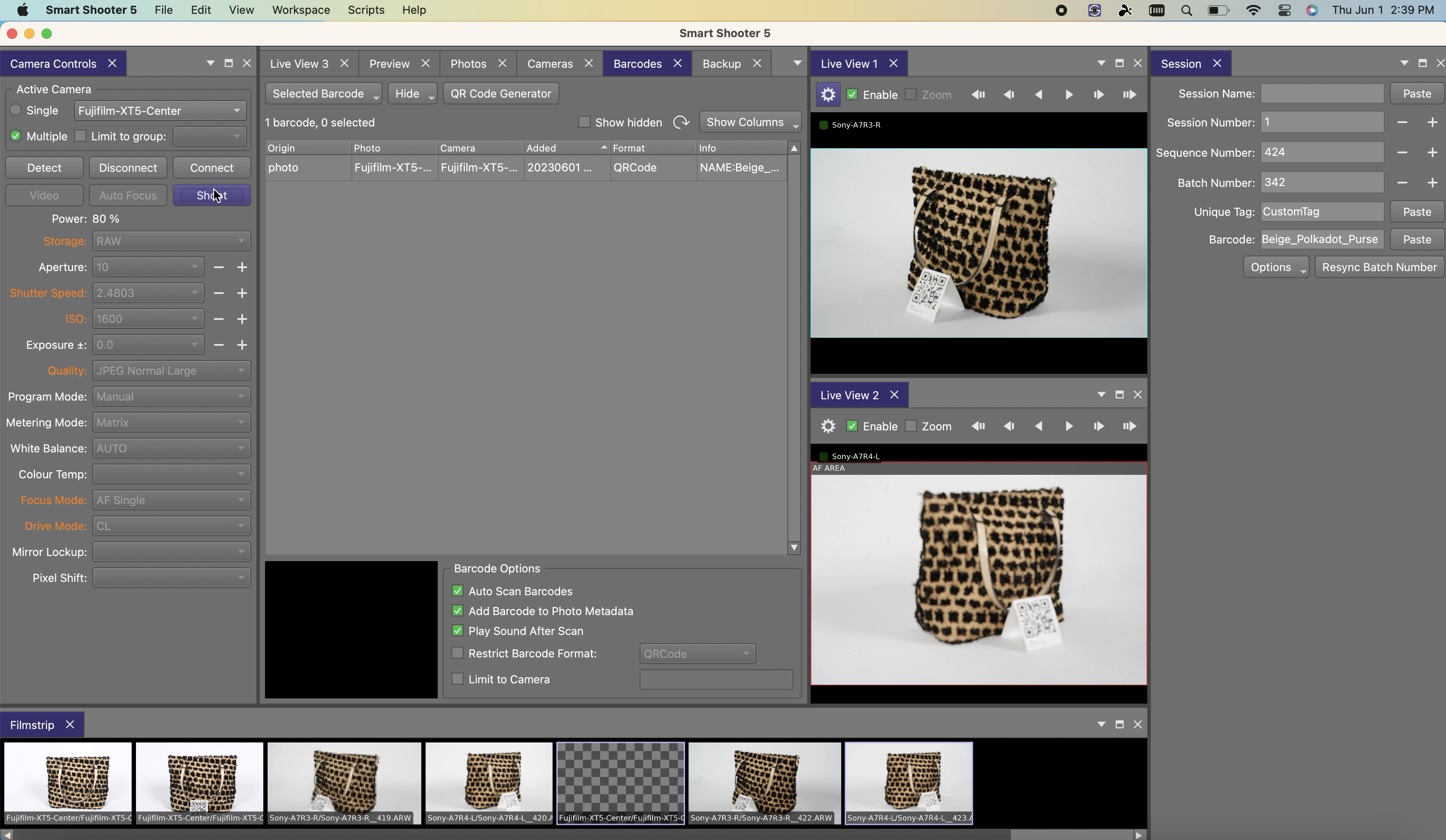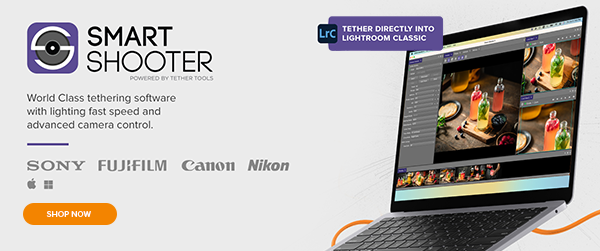Tether Tools’ update of its Smart Shooter 5 tethered capture software adds support for Fujifilm, expands its multi-camera capture to 10 cameras, and puts photographers in control of their capture experience and interface. With new workflow tools such as SmartSave(TM) and expanded Lightroom Plug-in support, portrait, product and commercial photographers can reduce time and increase efficiency on all their shoots.
Let’s explore the core benefits of Smart Shooter 5 and highlight the key differences in this latest version.

Superior Connectivity, Reliability, & Speed
Smart Shooter is built on each camera’s Picture Transfer Protocol (PTP), which means increased reliability, superior connectivity, faster image transfer, faster import, more camera control and more advanced features are built in for each camera Smart Shooter supports.
Tethering Support for Fujifilm Cameras
With new support for Fujifilm this software update opens up a world of possibilities for Fujifilm photographers, offering a comprehensive tethering solution that elevates their shooting experience and enhances their creative output.

Seamless Integration with Lightroom Classic
One of the standout features of Smart Shooter 5 is its seamless integration with Lightroom Classic. With the Smart Shooter 5 Plug-in for Lightroom Classic, Nikon, Sony, and now Fujifilm users can tether directly into Lightroom and enjoy a smooth and stable tethered connection between the two applications, enhancing your workflow like never before including cataloging, applying presets instantly, and speeding up selects.
Learn the step-by-step process of connecting Smart Shooter to Lightroom Classic in the carousel below:
MyWorkspace: Personalize Your Layout
MyWorkspace enables you to personalize your layout with dockable windows. Tailor your workspace to suit your unique preferences and optimize your efficiency; you decide whether you prefer a minimalist setup or a more comprehensive view of your tools, controls, and images. MyWorkspace empowers you to create a personalized environment that enhances your photography workflow.
For those seeking enhanced image viewing capabilities, Smart Shooter 5 now offers a dual monitor interface, allowing you to expand your workspace and view multiple windows on multiple screens simultaneously. This feature is ideal for photographers who need to manage complex shoots or who work with multiple camera setups.
SmartSave: Integrated Automatic Backup
SmartSave is a game-changer in Smart Shooter 5. This integrated automatic backup feature allows you to simultaneously save your images to multiple destinations, such as your memory card, computer, cloud storage, and more. Say goodbye to the hassle of manually backing up your files after each shoot – SmartSave ensures your images are safely stored in multiple locations, providing peace of mind and reducing the risk of data loss.
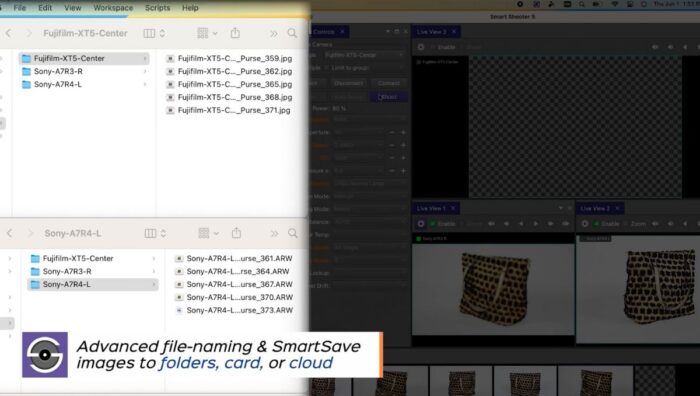
Multi-Camera Control (10) & Dual Monitor Interface
Smart Shooter 5 supports multi-camera control and capture, enabling you to control and shoot with up to 10 cameras at once. Cameras can shoot simultaneously or be grouped for camera control and file management. With the ability to view live feed from four different angles, you’ll have unparalleled control over your shoot. (additional fees apply)
Barcode/QR Code Metadata Organization
Smart Shooter 5‘s barcoding feature provides numerous benefits for photographers, especially in e-commerce and high volume school and sports photography. With the ability to scan QR/barcodes directly through the lens or via a scanner, Smart Shooter streamlines the process of capturing and organizing large quantities of photos. By automatically saving barcode information to filenames or metadata, photographers can easily track and manage their images. This feature eliminates the need for manual data entry and significantly reduces the risk of errors or misplacement.
Whether shooting events, product catalogs, or any other scenario requiring efficient image processing, Smart Shooter’s barcoding features ensure a seamless workflow, saving time and effort for photographers.
The Many Benefits of Smart Shooter
Beyond these benefits, Smart Shooter offers a range of features that enhance your photography experience. With full remote control of your camera settings and shutter from your Mac or PC, you have complete control over your shots without having to touch your camera.
Real-time zooming and panning photo display allow you to examine your images in detail and ensure you capture the perfect shot. Overlay Mode with Live View is another valuable feature, allowing you to compose your shots precisely. By superimposing a transparent overlay on your live view, you can align your subject and frame your shots easily. Focus Stacking, Timelapse, Bulb Timer and other Scripts allow you schedule your captures and reduce your editing time by getting it all right in camera.